





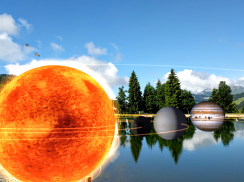




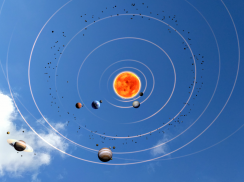



Star Chart AR

Star Chart AR ၏ ရွင္းလင္းခ်က္
Star Chart AR lets you explore the Earth in Augmented Reality through the window of your phone's screen. All in real time!
*** ARCore compatible device required to experience AR Modes ***
Included in Star Chart AR are:
- AR Earth - the Earth beautifully rendered in realtime for AR viewing
- AR Orrery - the solar system including the sun, planets, major moons, dwarf planets, asteroid & kuiper belts, and major asteroids (available as an in-app upgrade)
Star Chart AR is best experienced with ample room and good lighting. We like to view it outdoors when scaled to maximum size or on a large clear table when scaled down.
Move your device in a circular motion while looking at the surface you would like the device to detect. An overlay will appear on the detected surface and fade out after a few seconds. Tap to place the AR object on a detected surface.
Controls are:
- Tap to place the AR object
- Pinch to scale the AR object
- Two finger tap to go back
* A list of ARCore supported devices can be found here: https://developers.google.com/ar/discover/supported-devices
စတားဇယား AR သင်သည်သင်၏ဖုန်းရဲ့မျက်နှာပြင်၏ပြတင်းပေါက်မှတဆင့်တိုးပွား Reality အတွက်ကမ္ဘာမြေလေ့လာစူးစမ်းပေးနိုင်ပါတယ်။ အားလုံးအစစ်အမှန်အချိန်အတွက်!
*** ARCore သဟဇာတ device ကို AR mode ကိုတွေ့ကြုံခံစားရန်လိုအပ်သည် ***
စတားဇယား AR ၌ရှိကြ၏ပါဝင်သည်:
- AR ကမ္ဘာမြေ - လှလှပပ AR ကြည့်ဘို့လက်ရှိအချိန်အတွက်ပြန်ဆိုကမ္ဘာမြေ
- AR Orrery - နေ, ဂြိုလ်, အဓိကလ, ထောင်ပြီးဂြိုဟ်, ဂြိုဟ်သိမ် & kuiper ခါးပတ်အပါအဝင်နေရောင်ခြည်စွမ်းအင်သုံးစနစ်, နှင့် (in-app ကိုအဆင့်မြှင့်အဖြစ်ရရှိနိုင်ပါ) အဓိကဂြိုဟ်သိမ်ဂြိုဟ်မွှား
စတားဇယား AR အကောင်းဆုံးလုံလောက်သောအခန်းတစ်ခန်းနှင့်ကောင်းမွန်သောအလင်းရောင်နှင့်အတူကြုံတွေ့ဖြစ်ပါတယ်။ ကျနော်တို့အများဆုံးအရွယ်အစားတစ်ခုသို့မဟုတ်ကြီးမားသောရှင်းရှင်းလင်းလင်းစားပွဲပေါ်ခဲ့သည်ဆို၏သောအခါအဆင်းခဲ့သည်ဆို၏သည့်အခါအပြင်မှာကကြည့်ရှုရန်ကြိုက်တယ်။
မျက်နှာပြင်မှာရှာဖွေနေစဉ်သငျသညျ detect လုပ်ဖို့ device ကိုချင်ပါတယ်တဲ့မြို့ပတ်ရထားရွေ့လျားမှုအတွက်သင့်ရဲ့ device ရွှေ့ပါ။ တစ်ခုထပ်အဆိုပါတွေ့ရှိမျက်နှာပြင်ပေါ်တွင်ပေါ်လာနဲ့စက္ကန့်အနည်းငယ်အကြာတွင်ထွက်လည်းညှိုးနွမ်းပါလိမ့်မယ်။ တစ်ဦးကိုတွေ့ရှိမျက်နှာပြင်ပေါ်မှာ AR အရာဝတ္ထုနေရာထိပုတ်ပါ။
ထိန်းချုပ်မှုနေသောခေါင်းစဉ်:
- ထို AR အရာဝတ္ထုနေရာကိုအသာပုတ်
- ထို AR အရာဝတ္ထုစကေးမှစု
- နောက်ကျောကိုသွားနှစ်ဦးလက်ညှိုးကိုထိပုတ်ပါ
https://developers.google.com/ar/discover/supported-devices: * ARCore ၏စာရင်းတစ်ခုပစ္စည်းတွေကဒီမှာတွေ့နိုင်ပါသည်ထောက်ခံ


























